🔍 Parallel Faceting
Two years ago Gimlet v2 launched and we added a BIG WALLOP of exciting new features to Gimlet. Inarguably, the most important enhancement we made for Gv2 was faceted search. For both searching your knowledge-base, and within our reporting engine, faceting lets you search the full text of all the content you’ve added to Gimlet and also filter your result set by any of our core category values.
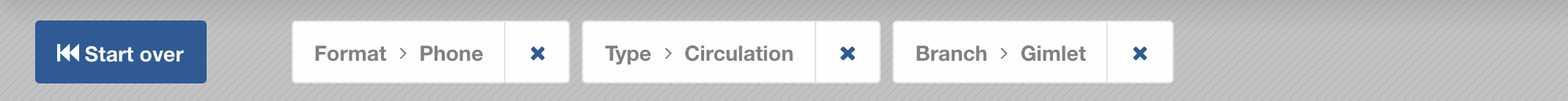
Tired: Drill Down Faceting
We launched with a classic faceting approach called “drill-down” faceting, which lets you swiftly limit your result set. Honestly, it’s wonderful, but it has one significant downside: with the drill down approach, you quickly lose sight of what other facet options you might have chosen.
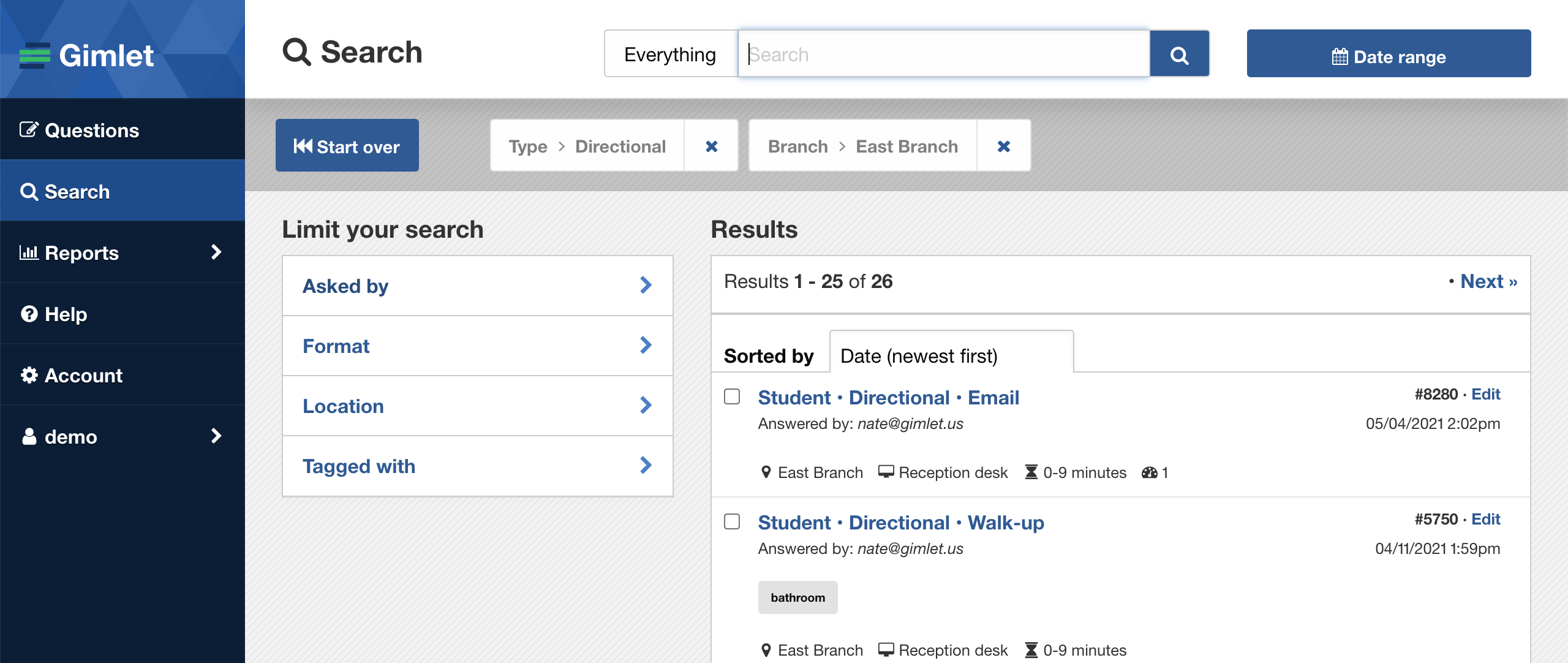 Drill-down Faceting: Pick a facet, lose sight 🙈 of other facet options.
Drill-down Faceting: Pick a facet, lose sight 🙈 of other facet options.
It was super nice when we first rolled it out, but we can do better!
Wired: Parallel Faceting
Parallel faceting, or sideways faceting, or “head’s up” faceting – whatever you might like to call it – this approach lets you filter your result set, but it allows you to see the other facet options you still might wish to use.
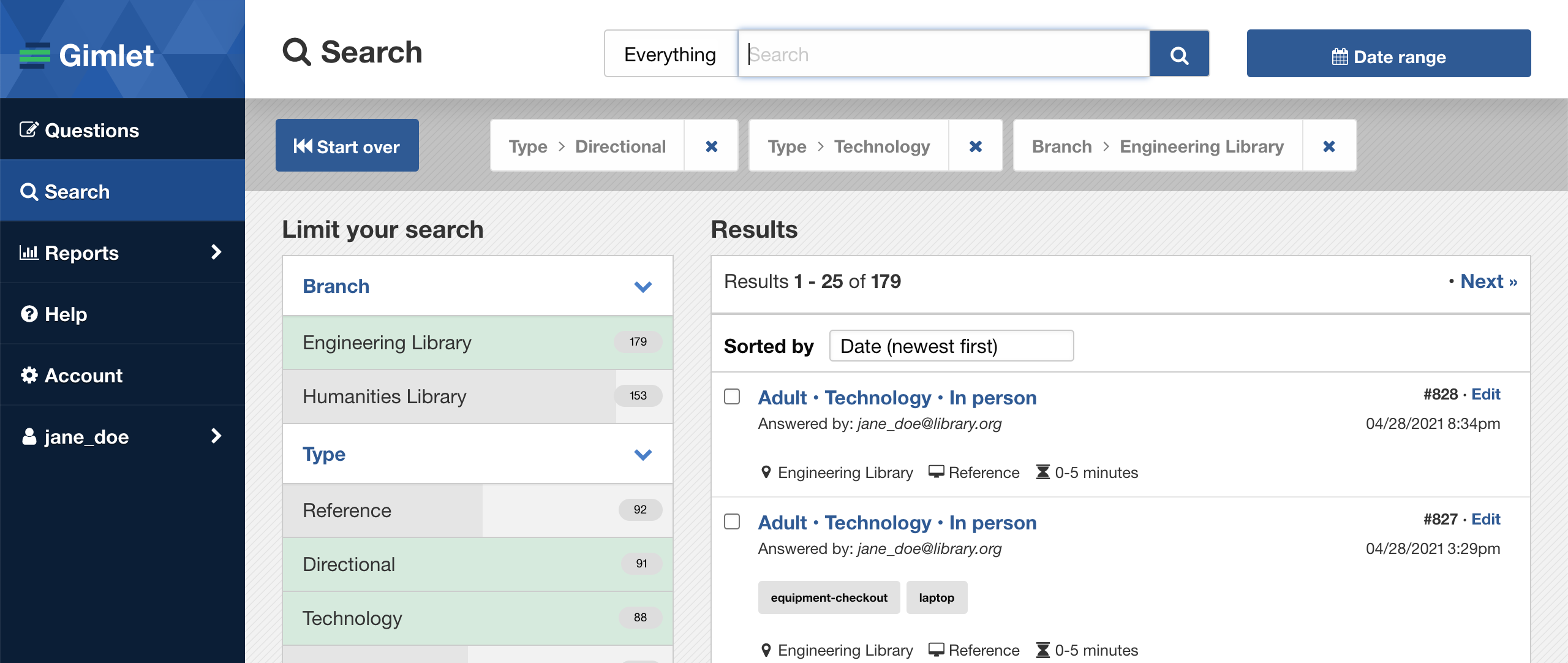 Head’s Up Faceting: Pick a facet, and still see 👀 the other facet options.
Head’s Up Faceting: Pick a facet, and still see 👀 the other facet options.
Instead of facets filtering like a boolean “AND”, parallel faceting filters via “OR”, so you can build a report of all the “Directional” and “Technical” question type entries simultaneously. This new “OR” feature will be particularly important for clients that want to see just reporting numbers for a few library branches at a time – especially true for our clients that use Gimlet’s “branches” feature to separate departmental units (Adult, Children’s, etc.).
We hope you all enjoy this new faceting feature as much as we do. Please give us a shout if you have any thoughts or feedback!
Cheers,
-Eric & Nate