New Requested Feature: Multi-Add
We’re always open to new feature requests from our clients. If you have a great idea to improve Gimlet, please reach out to us. Today we’re happy to announce the latest client requested feature we’ve added to Gimlet: Multi-Add.
“One thing staff continue to ask for is the ability to enter multiple entries as a batch.”
Save Multiple Questions
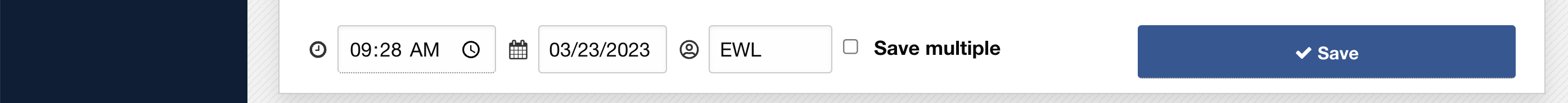 Use “Save multiple” to add many entries in one save
Use “Save multiple” to add many entries in one save
This is an optional feature allowing you to add an entry multiple times into the knowledge-base. This feature is extremely helpful if you’re…
- Answering multiple reference questions for one single person
- Helping a group of people at the reference desk with the same question
- Catching up on entries from a special event
- Counting the people you taught to use the plasma cutter (We ♥ MakerSpaces)
Anytime you want the same entry to go into Gimlet’s database multiple times, this is the tool for you!
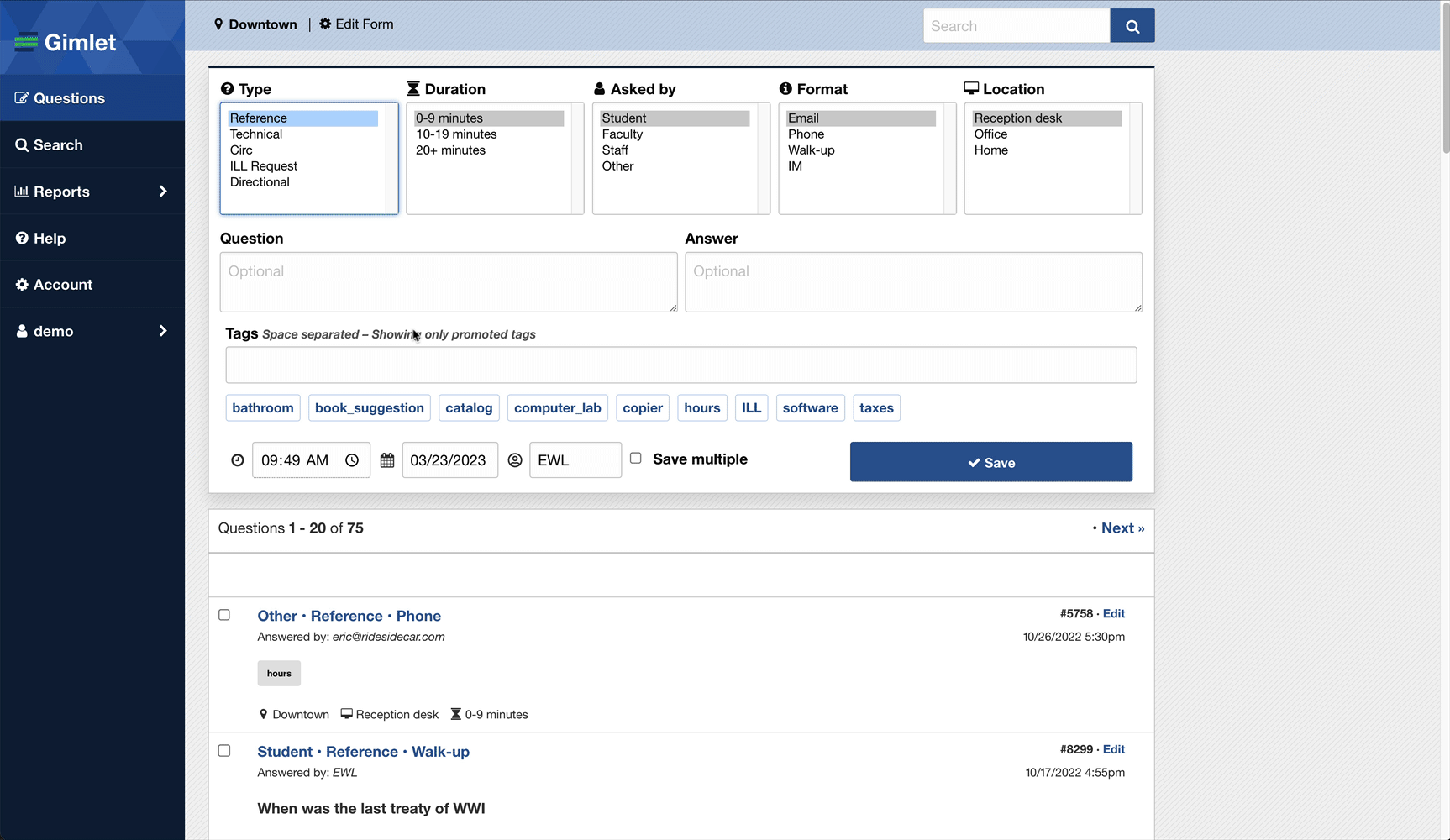 Example of adding four “computer_lab” tagged entries at once
Example of adding four “computer_lab” tagged entries at once
How to Enable Multi-Add
This feature is configured on the branch-level, and it is not enabled by default. To use the new feature you’ll follow these steps for each branch:
- Sign into Gimlet (as an administrator)
- Click the “Edit Form” button at the top of the question form
- Choose the “Edit Branch” link
- Check the “Enable multi-add for questions” checkbox
- Save Changes
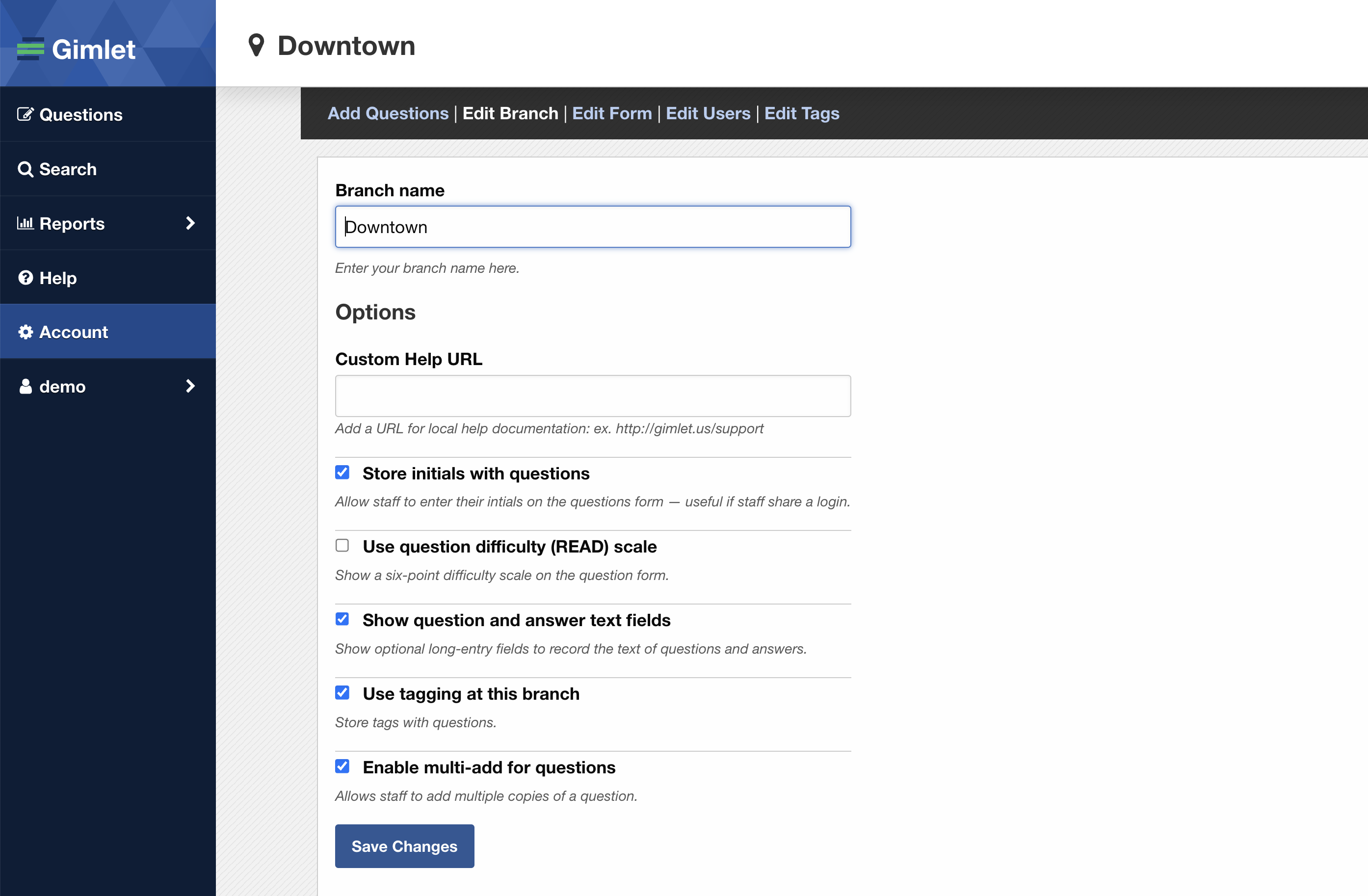 Branch form configurable options
Branch form configurable options
Now when you’re entering data, you’ll be able to toggle the “Save multiple” checkbox, pick a number between 1 and 99, and repeat that entry upon save.
We’d love your feedback on this new functionality. Let us know if you begin using it at your library!
Cheers,
-Eric & Nate