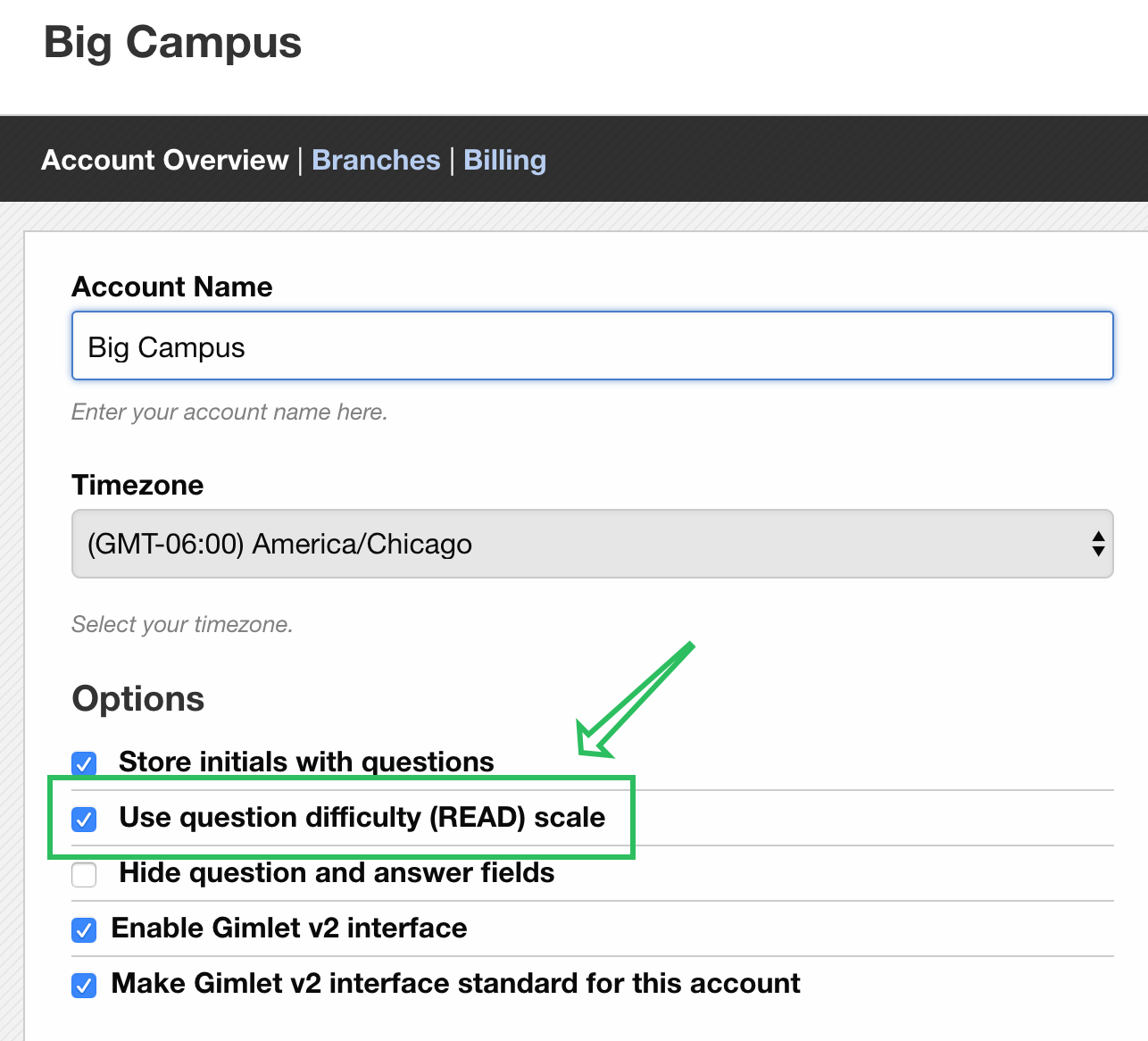Support – Q&As
- Support Home
- Getting Started
- Accounts
- Branches
- People
- Questions & Answers
- Privacy Guard
- REST API
Questions & Answers FAQs
How does Gimlet search work?
The full text of the question, answer, and tags fields are indexed. Gimlet's search syntax supports many special characters, too:
| Operator | Example | Definition |
|---|---|---|
| + | AND operator | |
| | | book | magazine | OR operator |
| - | maple -tree | NOT operator |
| " | "George Washington" | phrase search |
| * | conclu* | wildcard |
| ( and ) | (phone | mobile) +call | group order precedence |
How can I find questions with two specific tags?
To find questions tagged with two specific tags, (ex. "Adult" and "Summer_Reading") choose the "Tags" option from the search dropdown to perform a field-directed search against the tags field and use the "+" (AND) operator.
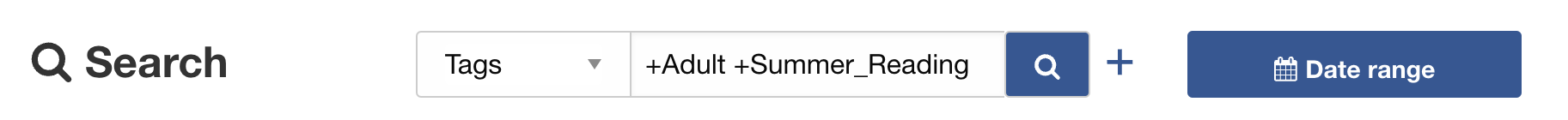
How can I email a question?
On a result set, select the checkboxes for the questions you want to email. At the top of the search results list, you'll see an "Email" link.
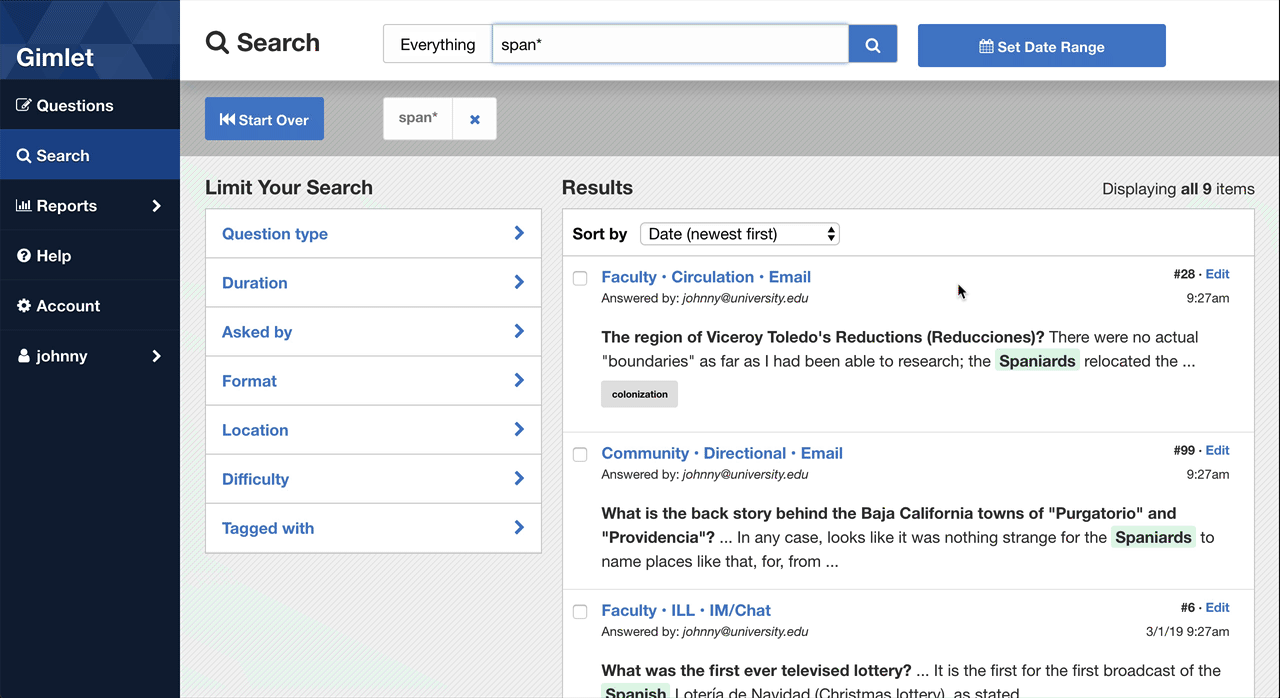
What can tagging do for me?
Empty questions
Some questions aren't worth recording in full detail, but you want to record that the question was asked to keep good statistics. Tagging helps condense the effort to record these transactions. For example, if many people are asking about your business hours, you might tag these Q&As as "business_hours".
New services or special events
Are you beginning a new service or throwing a party soon? Create a unique tag for the product or event (ex. "Orientation_2019") and use it each time someone asks a related question. This helps track the number of Q&As surrounding your next big to-do.
I want to record Q&A difficulty. How do I do that?
Gimlet offers an optional scale for recording the "difficulty" of questions. It's modeled on the READ Scale commonly used in Libraries.
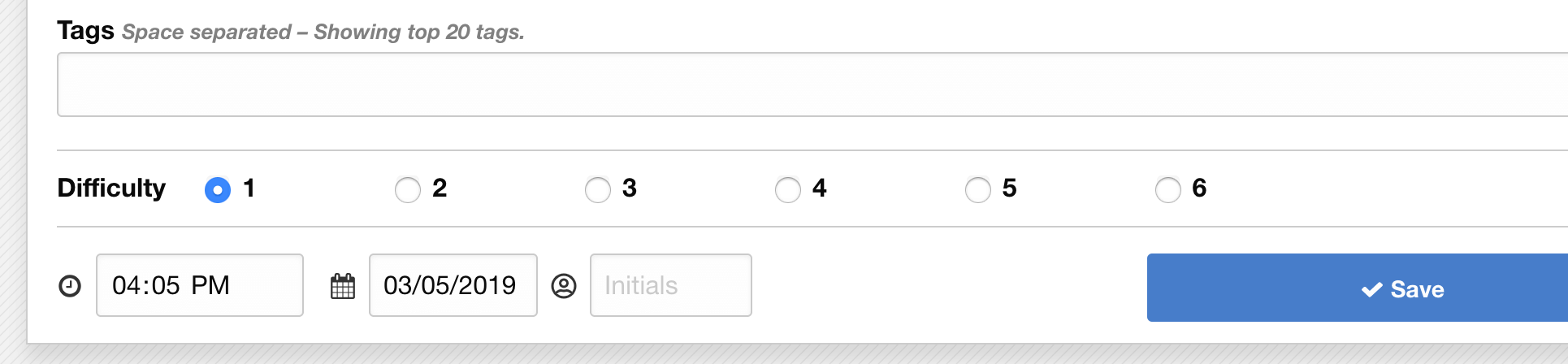
To measure difficulty, your account administrator needs to enable this option on the "My account" screen.