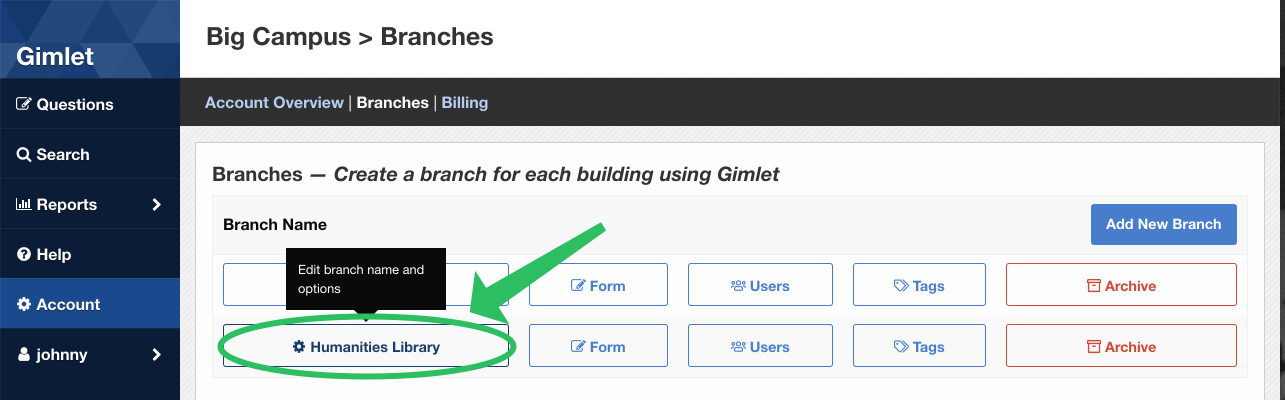Support – Branches
Branch FAQs
What is a branch?
A branch is a place of business — a library, insurance office, or bank for example. It's one building, which may have many service points: a primary service desk, an IT counter, etc.
In Gimlet, a branch is/has:
- A unique question form for entering data
- A separate list of question entries (knowledge-base)
- A list of specific users who are granted access
- A set of branch specific tags
Gimlet accounts can be comprised of one or many branches to organize data across buildings or departments.
How do I add an additional branch?
Your account administrator can add additional branches to your account. From the "Account" tab, select the "Branches" link. Click the "Add New Branch" button to see the new branch form.
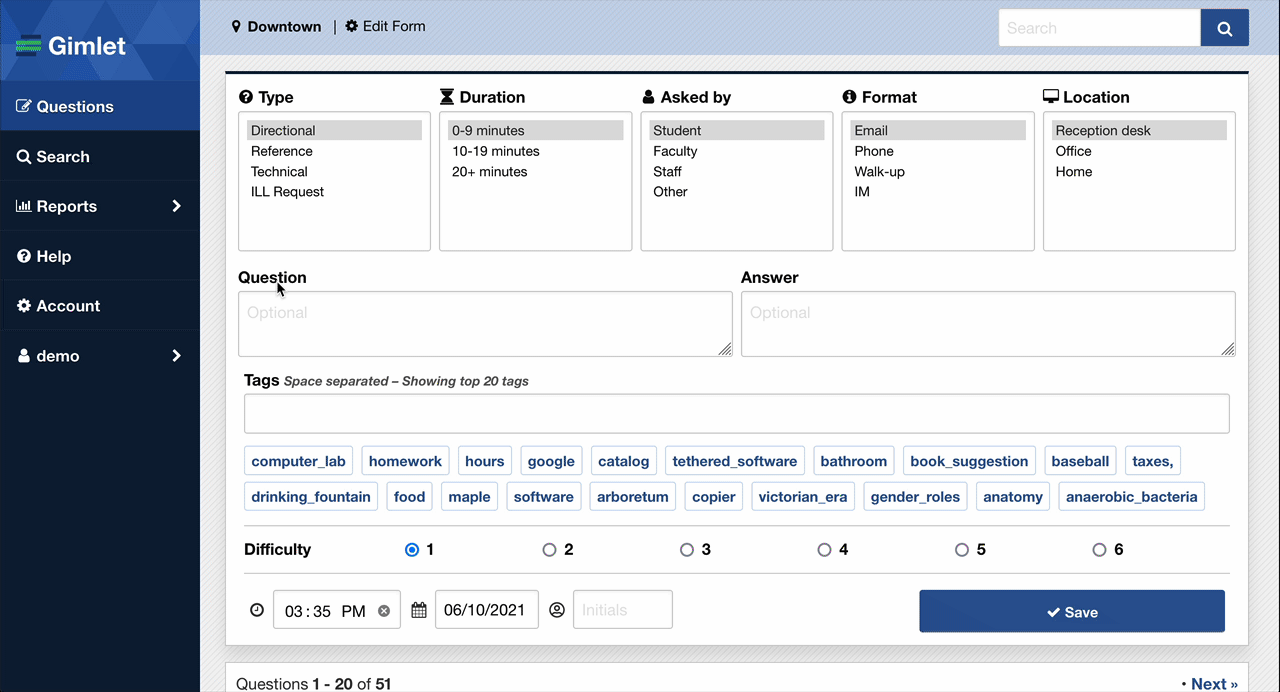
In Gimlet, a branch is/has:
- A unique question form for entering data
- A separate list of question entries (knowledge-base)
- A list of specific users who are granted access
- A set of branch specific tags
Gimlet accounts can be comprised of one or many branches to organize data across buildings or departments.
Why use more than one branch?
If your organization has more than one branch (Eastside and Westside), then it's important to track statistics for each unique branch, but you also need to see combined statistics for the whole organization.
Using multiple branches within Gimlet allows you to search and report on questions occurring only at the Eastside branch, or search and report on the combined activity across all the branches.
Branches for individual departments?
If your organization is large, you might have many differing departments serving people under one roof. In this case, you might want to separate departments that need to collect different data using branches.
For example, a computer lab might want to track data very differently from a library youth services department. If you create a Gimlet "branch" for the computer lab, you can customize the question form to better collect IT related data and tags.
Why would I archive a branch?
Archiving a branch freezes it. You no longer pay for it after the current billing month. You also don't add new questions and answers to the branch. However, you can still search or generate reports for the archived branch. This option is nice if you only gather statistics at a branch for part of the year.
The account owner can archive branches in your account. From the "Account" tab, select the "Branches" link. To archive a branch, just click the "Archive" button to the right of the site's name.
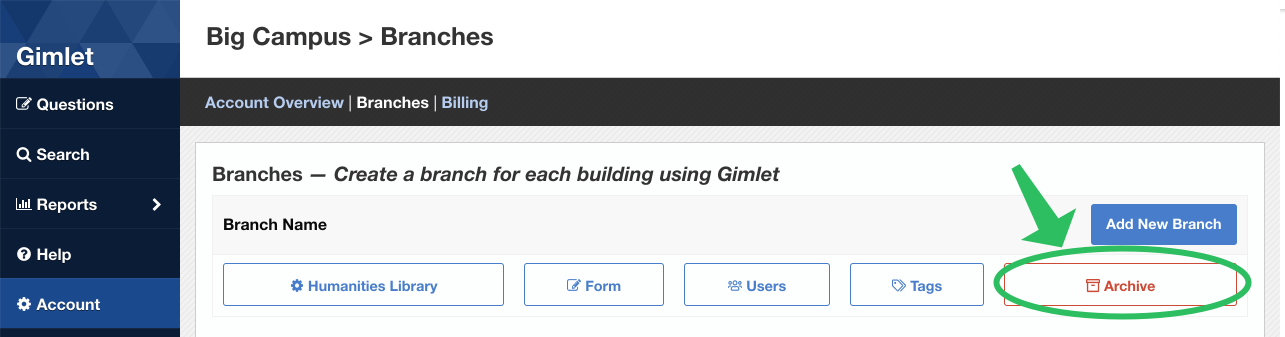
How do I reactivate an archived branch?
Your account owner can reactivate a branch in your account. From the "Account" tab, select the "Branches" link. From the list of "Archived Branches", just click the "Reactivate" button to the right of the branch's name and confirm rescheduling payment for the branch.
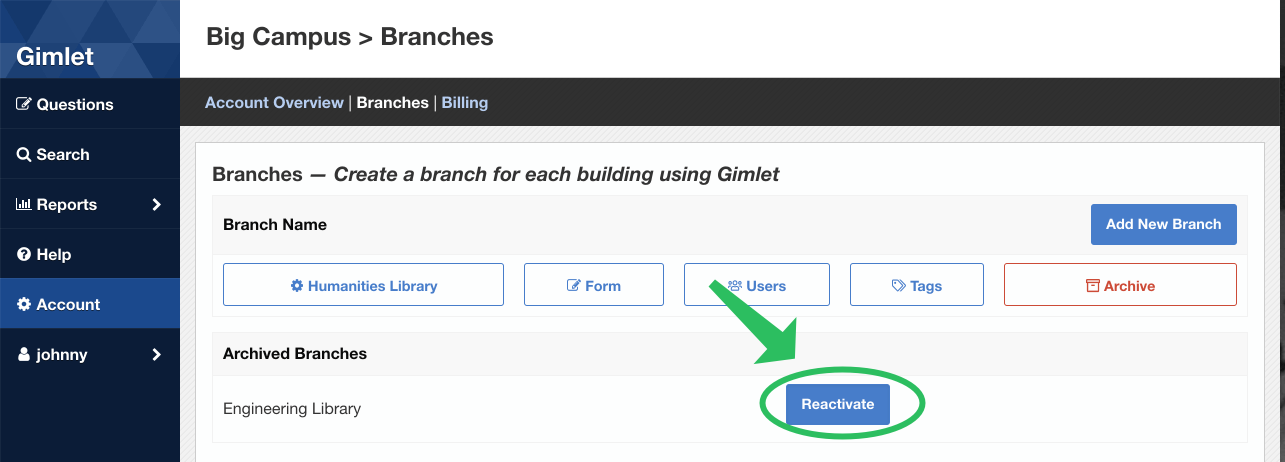
How do I rename a branch?
An account owner can rename a branch. From the "Account" tab, select the "Branches" link. Click on the "Branch" name button to edit the branch name.